Store Details: Updating Store Info
Back to Legal SettingsWhat you’ll need
- Access to the TaoRocket Console
- Edit general settings permission
- Basic store information like address, contact details, and default tags (production/delivery).
How to update existing store information
- Go to System Settings > Stores to see your list of stores.
- Click on the store you want to update.
- Edit any of the following fields:
- Store name (required)
- Phone number
- Email address
- Physical address (street, city, province, postal code, country)
- Description
- Check or uncheck Default delivery at this store or Default production at this store as needed
- Click Update to save your changes.
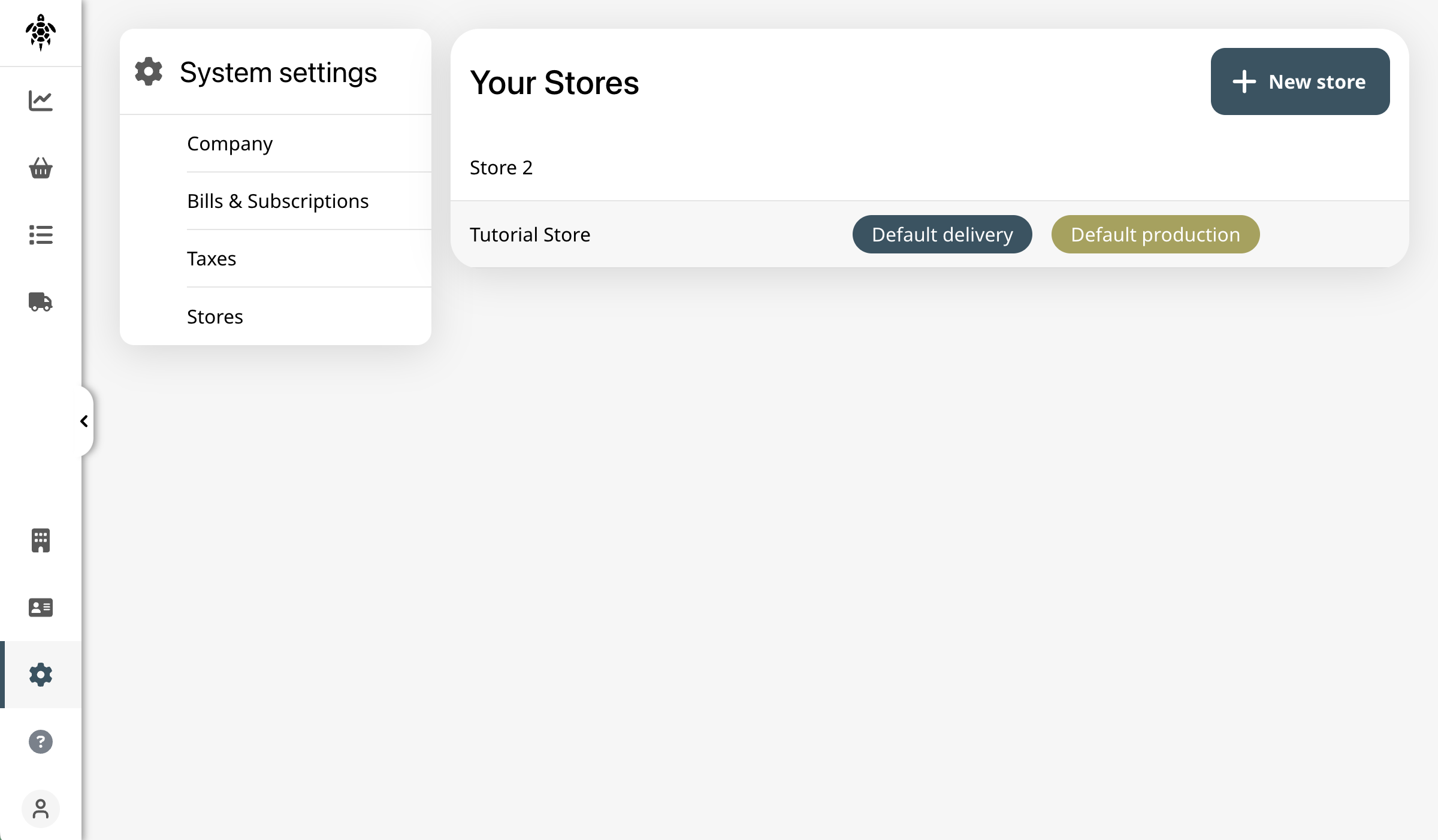
How to add a new store
- In the Stores section, click New store.
- Fill in the required field Name and any other store details available.
- Optionally, set the default delivery or production tags.
- Click Create to add the new store.
Keep your store data accurate
Regularly check and update your store information to ensure deliveries, reports, and communications are seamless.
Related articles
Regularly check and update your store information to ensure deliveries, reports, and communications are seamless.
🎉 With TaoRocket, managing multiple store locations has never been easier—keep your data current to keep your business running smoothly.